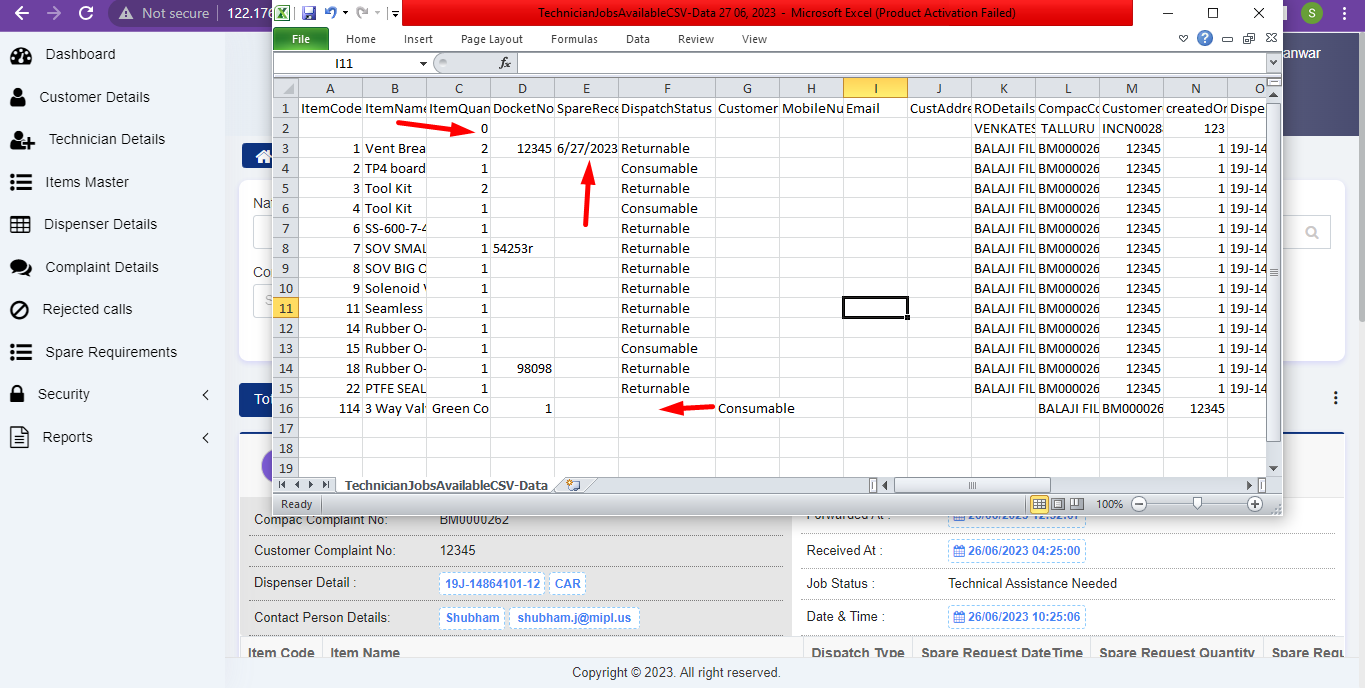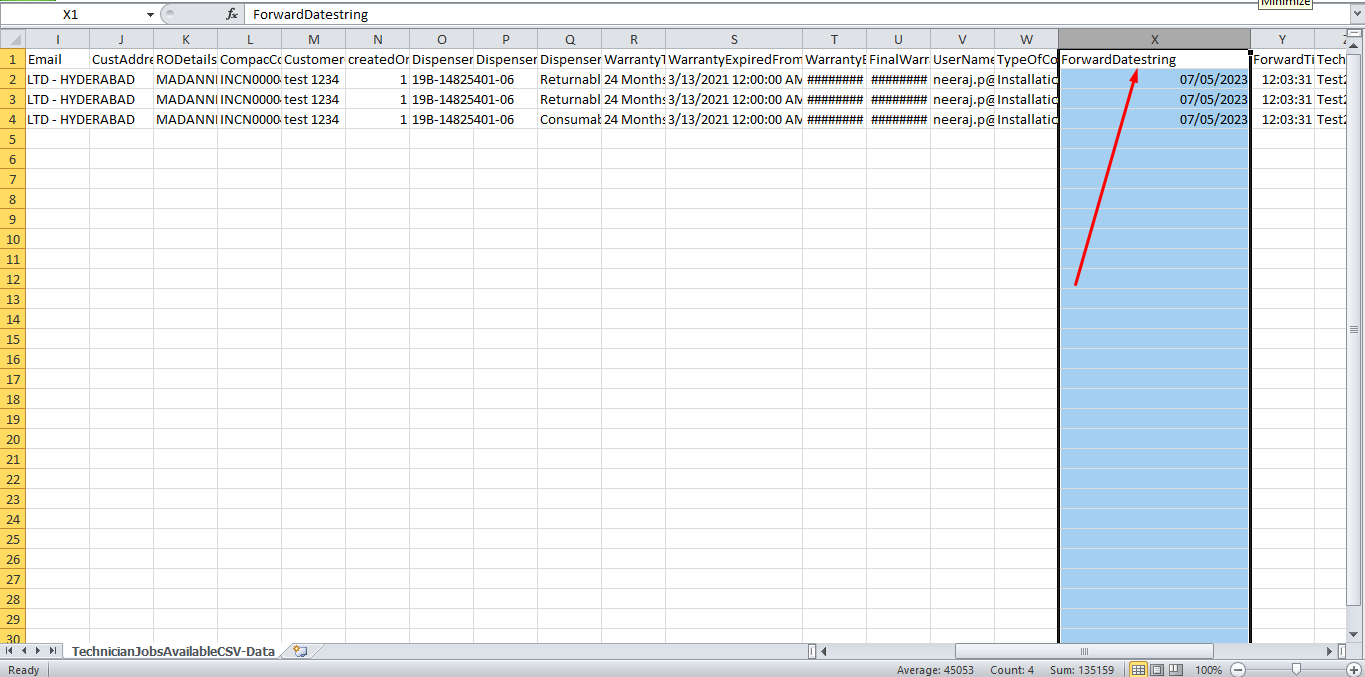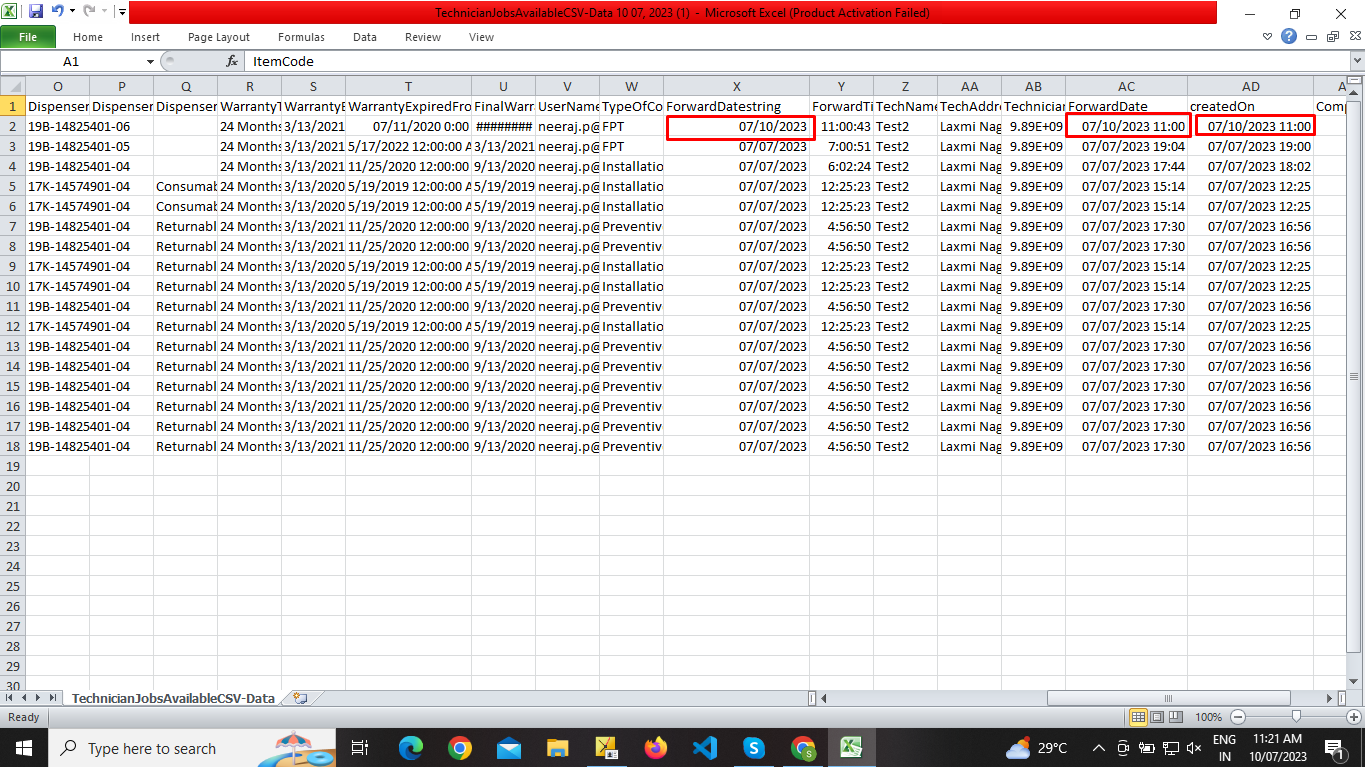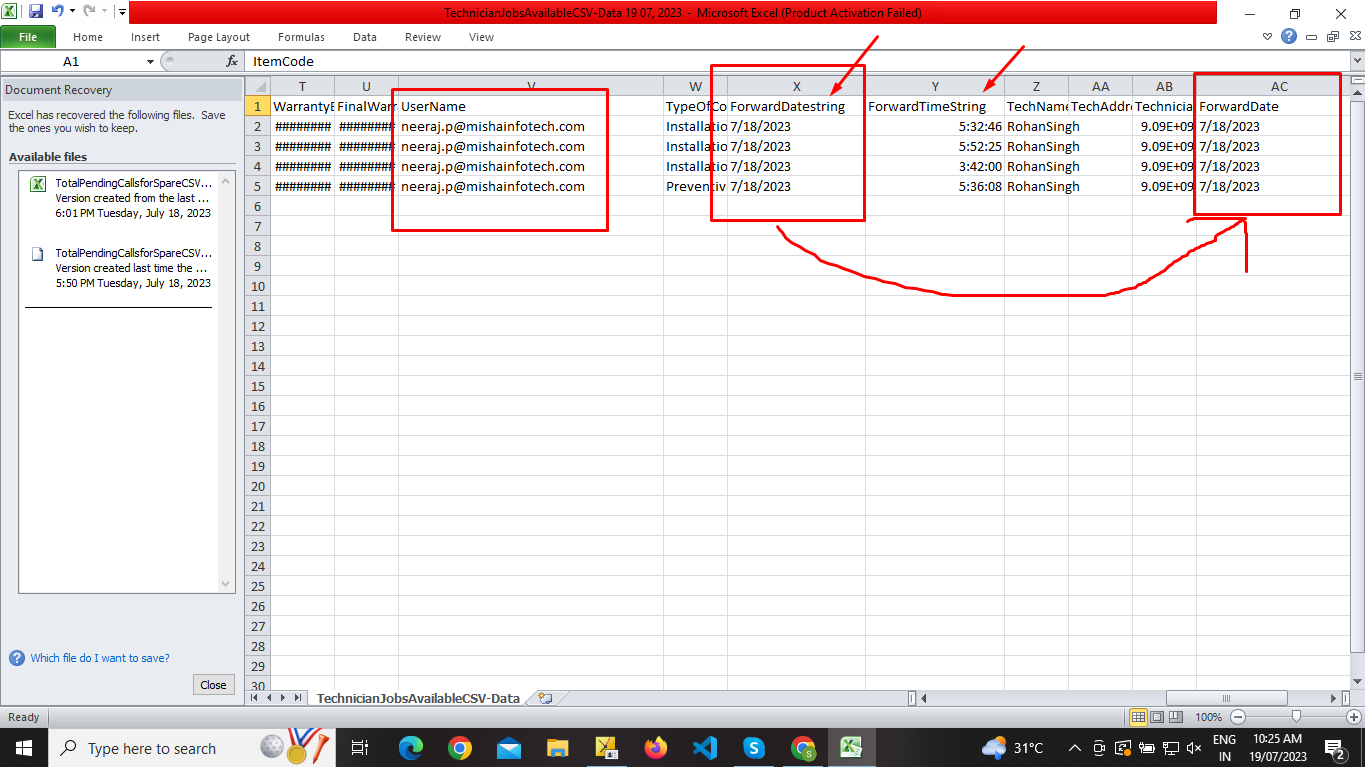Bug #6950
open
Technician Jobs > View Details on any technician > Download CSV > Check the alignment of the records, Change the date format , Displaying 0 in first record.
Added by Shubham J almost 2 years ago.
Updated over 1 year ago.
Files
- Subject changed from Technician Jobs > View Details on any technician > Download CSV > Check the alignment of the records, Change the date format to Technician Jobs > View Details on any technician > Download CSV > Check the alignment of the records, Change the date format , Displaying 0 in first record.
- Status changed from New to Resolved
Change the column name to Forward Date and Date format should be in DD/MM/YYYY format.
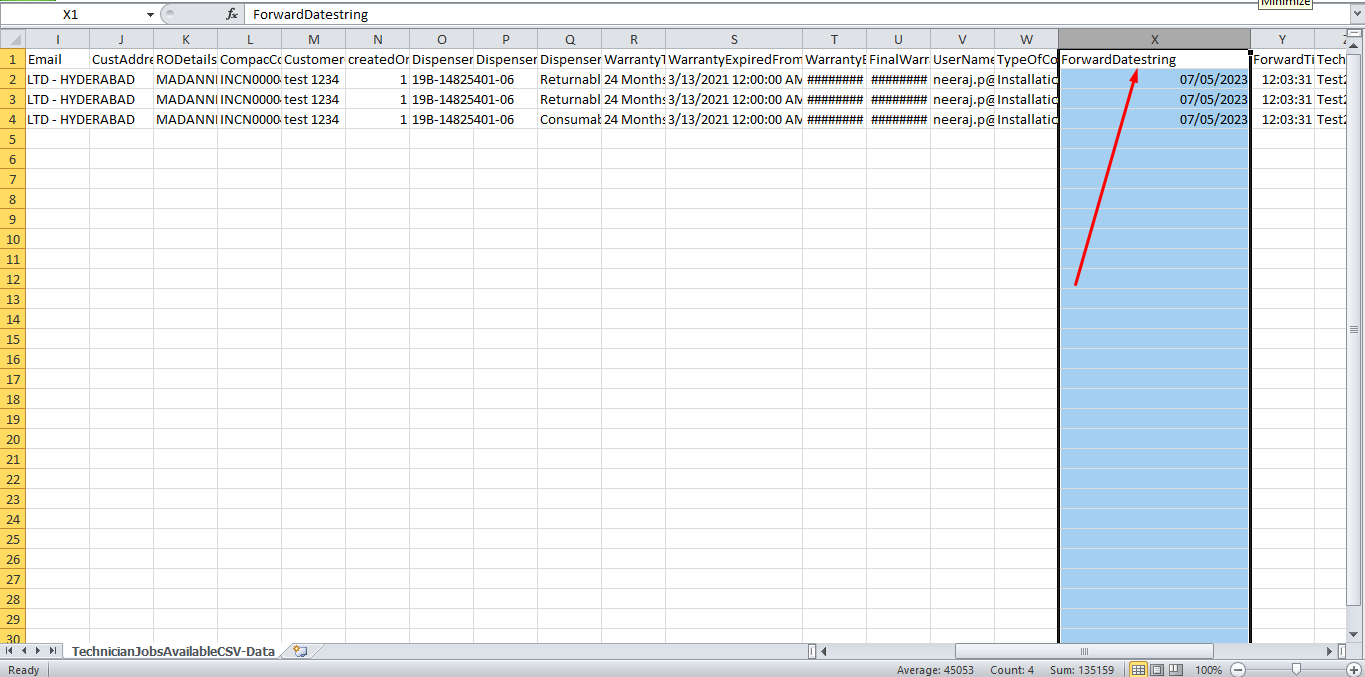
- Status changed from Reopened to Resolved
Change the date format to DD/MM/YYYY.
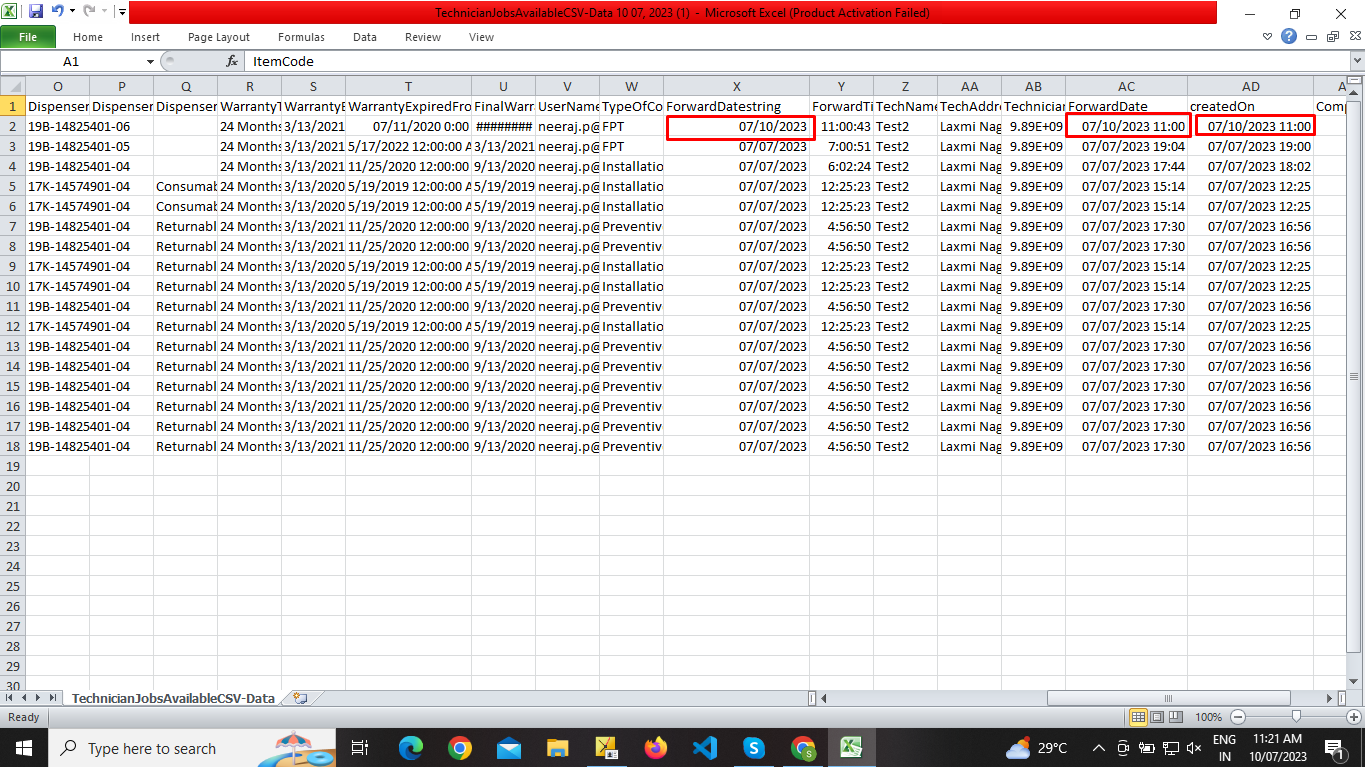
- Status changed from Reopened to Resolved
- Status changed from Reopened to Resolved
Also available in: Atom
PDF