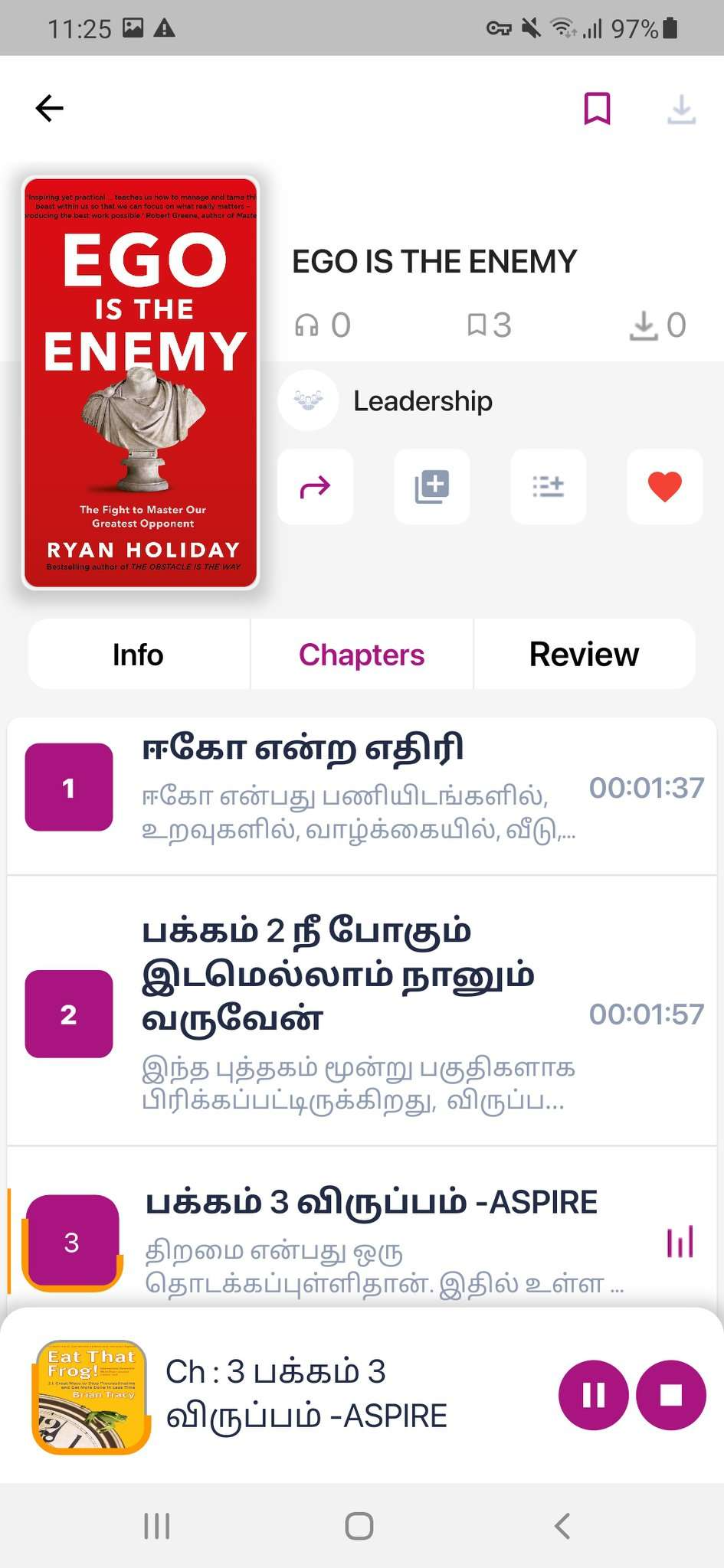Bug #4436
closed
Select 1 book > Play the audio of chapters > Open the audio player > See the image > Now select another book and open the audio player screen > Picture gets changed.
Added by Shubham J over 2 years ago.
Updated over 2 years ago.
Files
- Subject changed from Select 1 book > Play the audip of chapters > Open the audio player > See the image > Now select another book and open the audio player screen > Picture gets changed. to Select 1 book > Play the audio of chapters > Open the audio player > See the image > Now select another book and open the audio player screen > Picture gets changed.
- Status changed from New to Resolved
- Status changed from Reopened to Resolved
- Assignee changed from Shivendra s to Ravi L
- Status changed from Resolved to Closed
Also available in: Atom
PDF