Actions
Bug #4200
closedManage book tab > Check Issues below.
Start date:
09/13/2022
Due date:
% Done:
0%
Estimated time:
Description
1. Manage book tab > Change Tool Tip Name "Book Detail" to "Edit".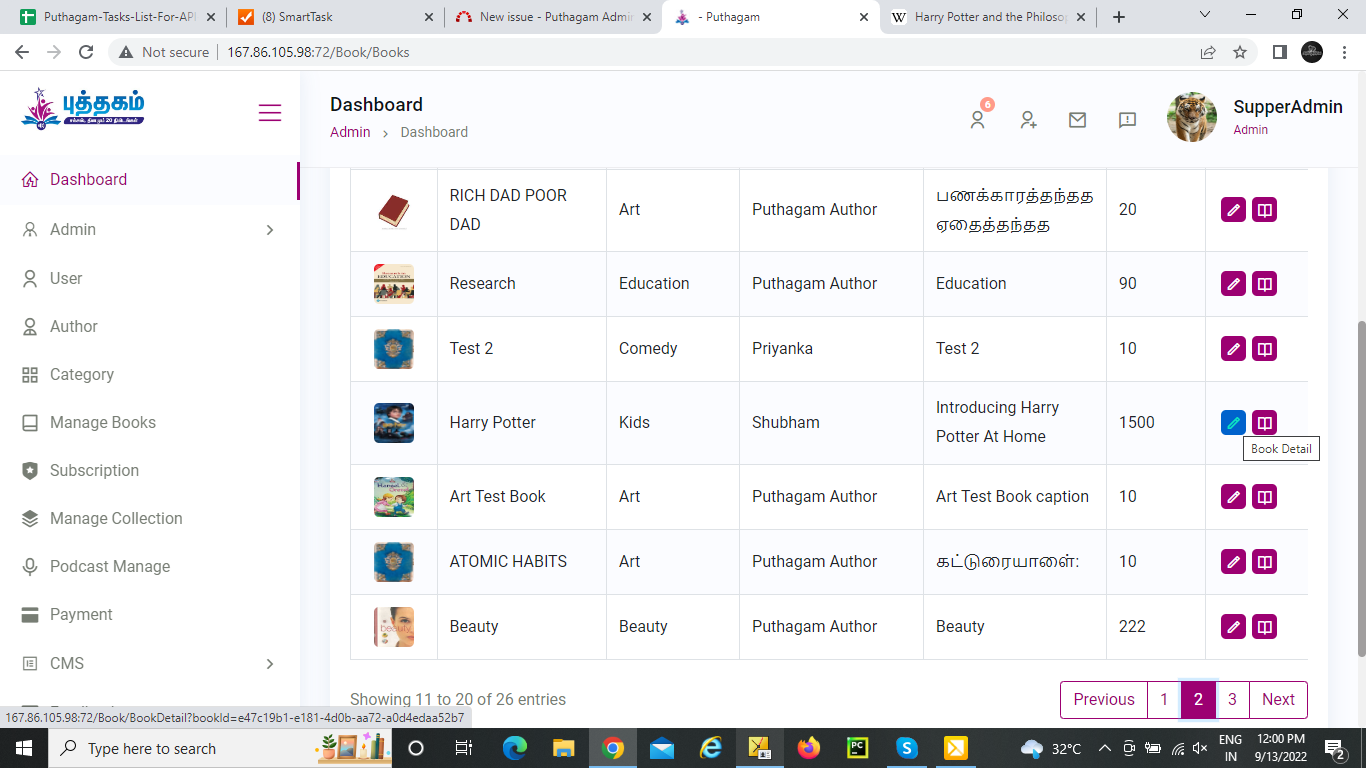
2. Manage Books Tab > Click Chapters > Caption > Remove the gap between the two lines. 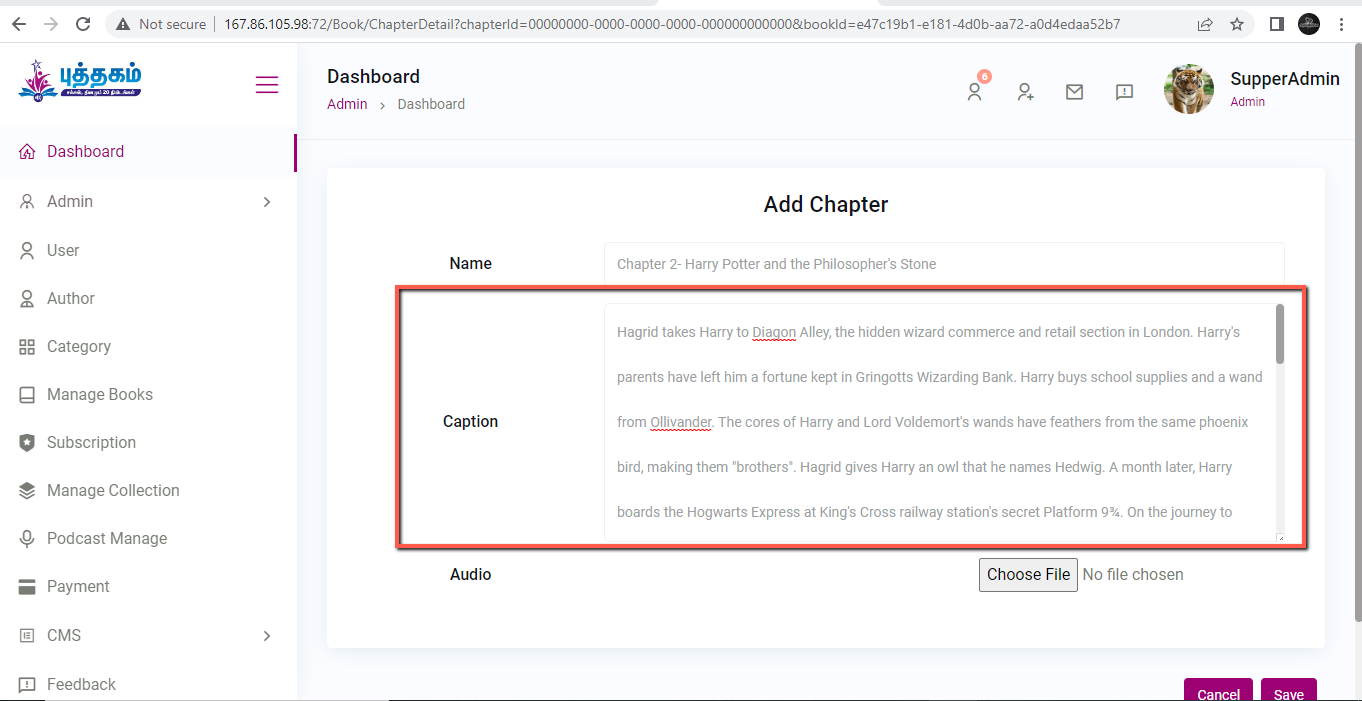
3. Manage Books Tab > Click Chapters > Enter the details, leave audio field blank and save > displaying this.
4. Manage Books Tab > Click Chapters > Enter the details, in audio, it uploads pictures and after clicking on save, Displaying Success pop-up.
https://www.screencast.com/t/zLp1U5JW
Files
Updated by Shubham J over 2 years ago
- File clipboard-202209281125-2jjjx.png clipboard-202209281125-2jjjx.png added
- Status changed from Resolved to Reopened
Point 4:- In audio, it uploads pictures and after clicking on save, Displaying Success pop-up. 
Actions