Actions
Bug #2912
closedAdministraation > income tab page >Edit page >rate column>check issues below
Start date:
06/24/2022
Due date:
% Done:
0%
Estimated time:
Description
Steps to reproduce:-
1. Go with dashboard page and click on menu bar button
2. now click on Administration module
3. now click on Manage payroll setting sub-module and go with Manage employee type page
4. Go with employee types page and click on Income tab button
5. *in rate column maximum values are displaying after decimal
Expected:-only two digit should display after decimal
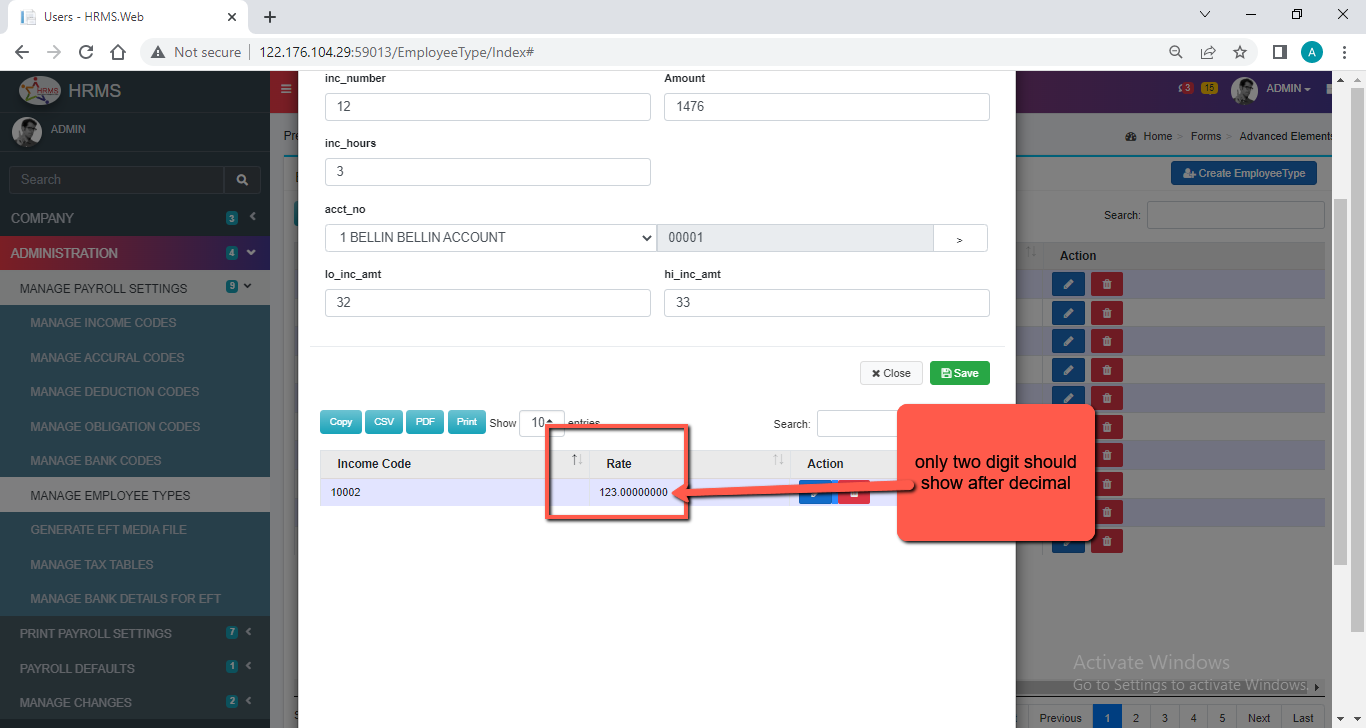
Files
Updated by Amitesh Kumar Rai over 2 years ago
- Status changed from New to Resolved
Updated by Amitesh Kumar Rai over 2 years ago
- Status changed from Reopened to Resolved
Actions