Actions
Bug #1749
closedLogin with ERSP--->New Application -->Fill the "schedule 1", "INFORMATION IN SUPPORT" and MLRO --->Submit button is not getting activate after filling all the form.
Start date:
03/26/2022
Due date:
% Done:
0%
Estimated time:
Description
Step to Reproduce bug.
1.Login with ERSP
2.New application
3.Fill the all form
Actual Result: Submit button is not getting activate after filling all the form.
See attached screenshot: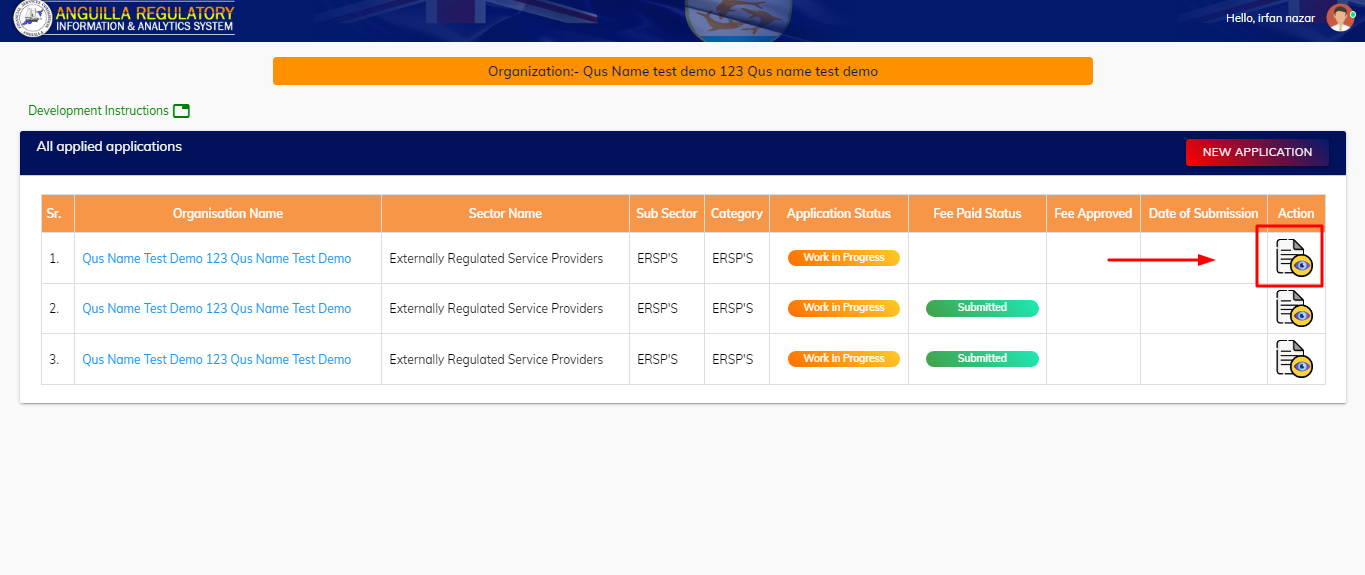
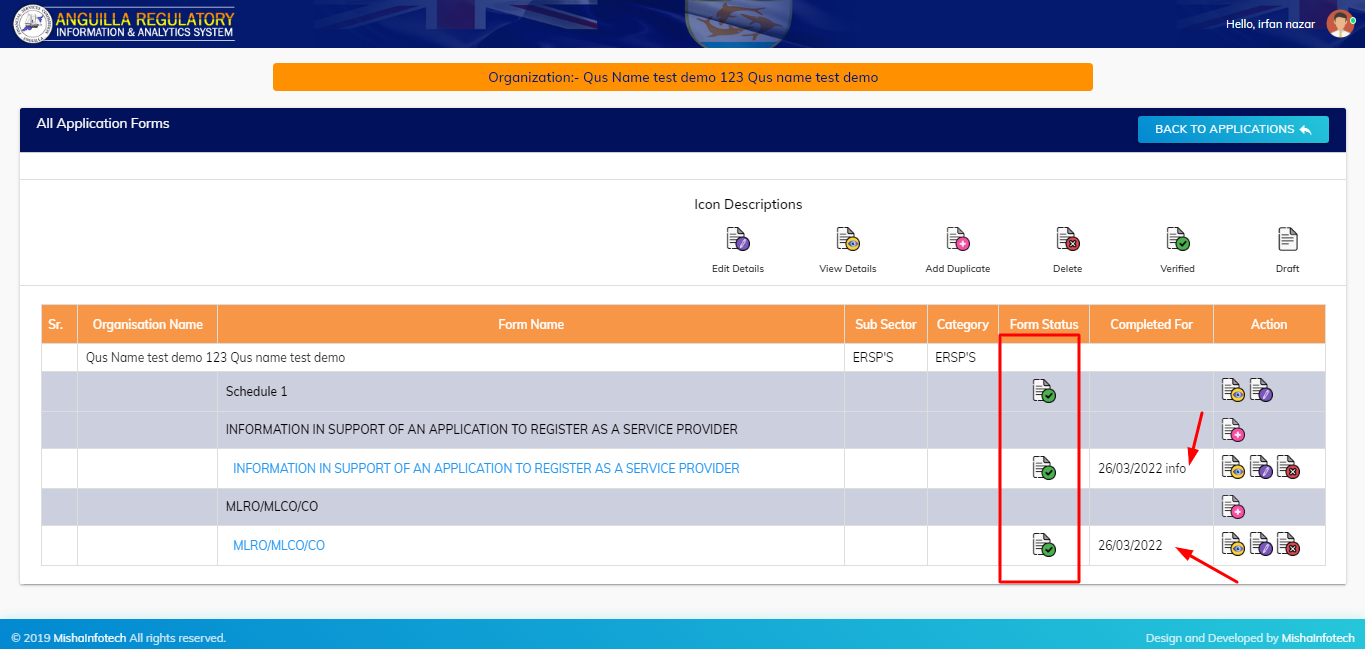
Files
Updated by Mohd Irfan over 2 years ago
- File clipboard-202203261520-k936a.png clipboard-202203261520-k936a.png added
- File clipboard-202203261521-tdx7r.png clipboard-202203261521-tdx7r.png added
- File clipboard-202203261522-wtfoy.png clipboard-202203261522-wtfoy.png added
- Subject changed from Login with to Login with ERSP--->New Application -->Fill the "schedule 1", "INFORMATION IN SUPPORT" and MLRO --->Submit button is not getting activate after filling all the form.
- Description updated (diff)
- Assignee set to sunil gupta
- Priority changed from Normal to Immediate
Updated by arti saraswat over 2 years ago
- Status changed from Resolved to Closed
Actions