Actions
Bug #1657
closedadmin panel--->Submitted form lfsc panel-->did not see admin panel
Start date:
03/17/2022
Due date:
% Done:
0%
Estimated time:
Description
Step to reproduce bug.
1.login with lfsc panel.
2.Submit form lfsc panel and payment
3.After payment form submitted
4.Login with admin panel.
5.Licence Request-->pre license request.
Actual Result: submitted form did not see in admin panel.
Expected Result: submitted form should be show admin panel.
See attached Screenshot: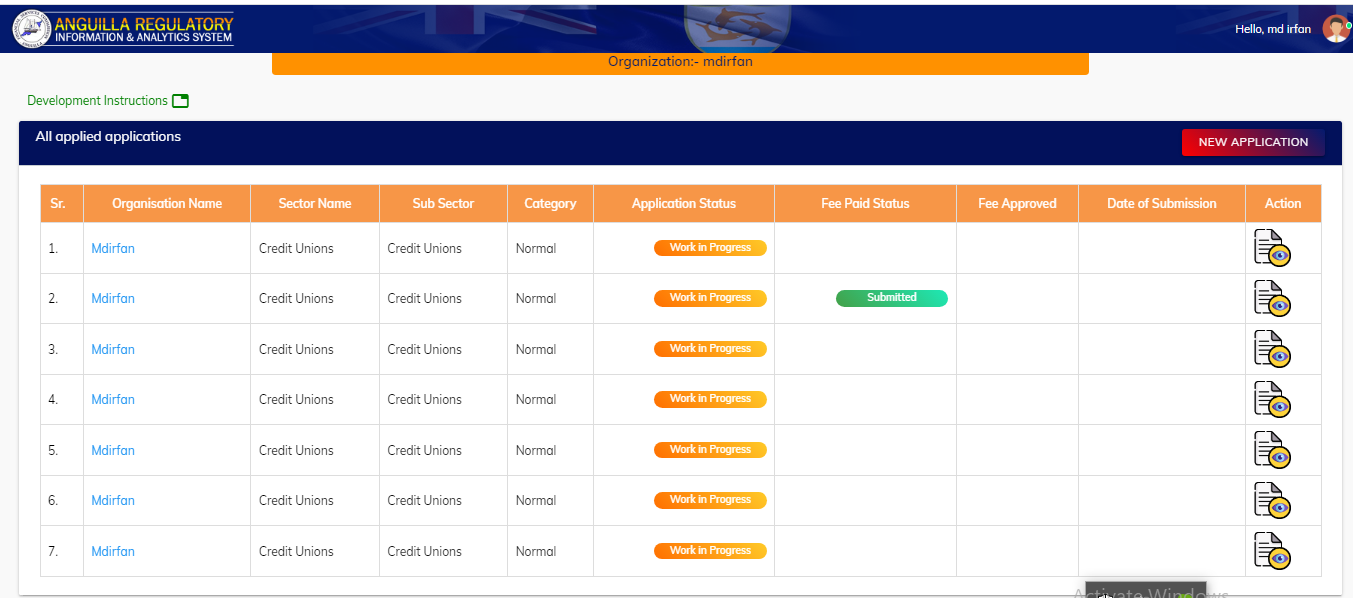

Files
Updated by arti saraswat about 3 years ago
- Status changed from Resolved to Closed
This issue has been verified,
and it has been found that the issue has been fixed.
Actions