Actions
Bug #1594
closedLogin with ERSP --> "schedule 1"-->click action button-->Fill the form and save--> Date format get change in entire form after save.
Start date:
03/12/2022
Due date:
% Done:
0%
Estimated time:
Description
Step to reproduce bug.
1.Dev link
2.Login with ERSP client applicant
3.Go with form "schedule 1"
4.click action button
5.Fill the form and save
Actual Result: Date format change in YYYY/MM/DD
Expected Result: Date format should be in DD/MM/YYYY
See attached screenshot: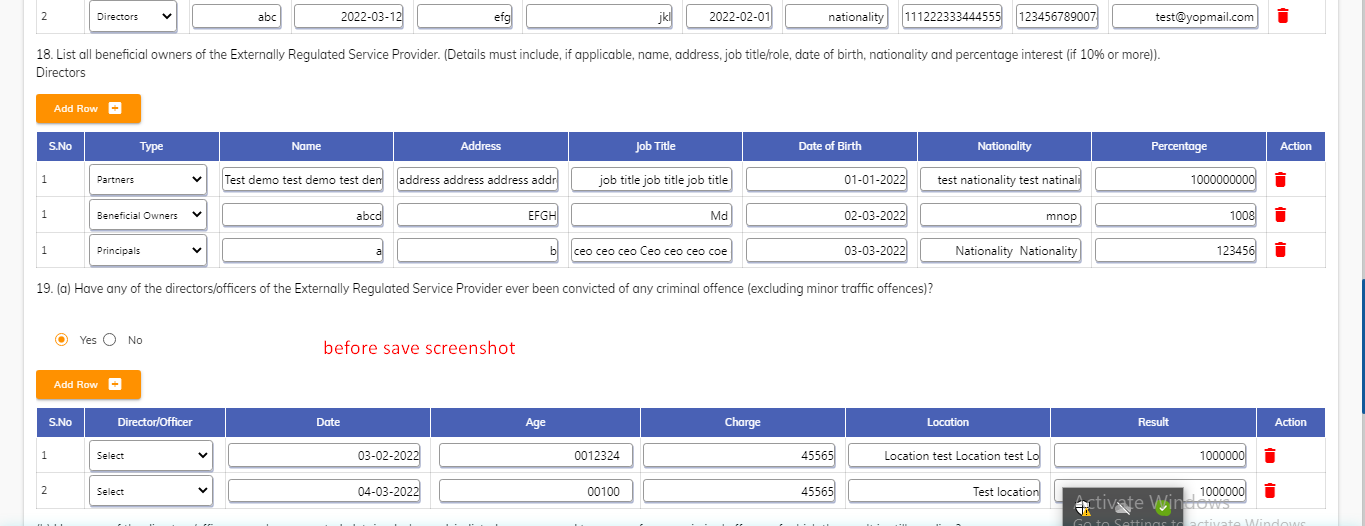
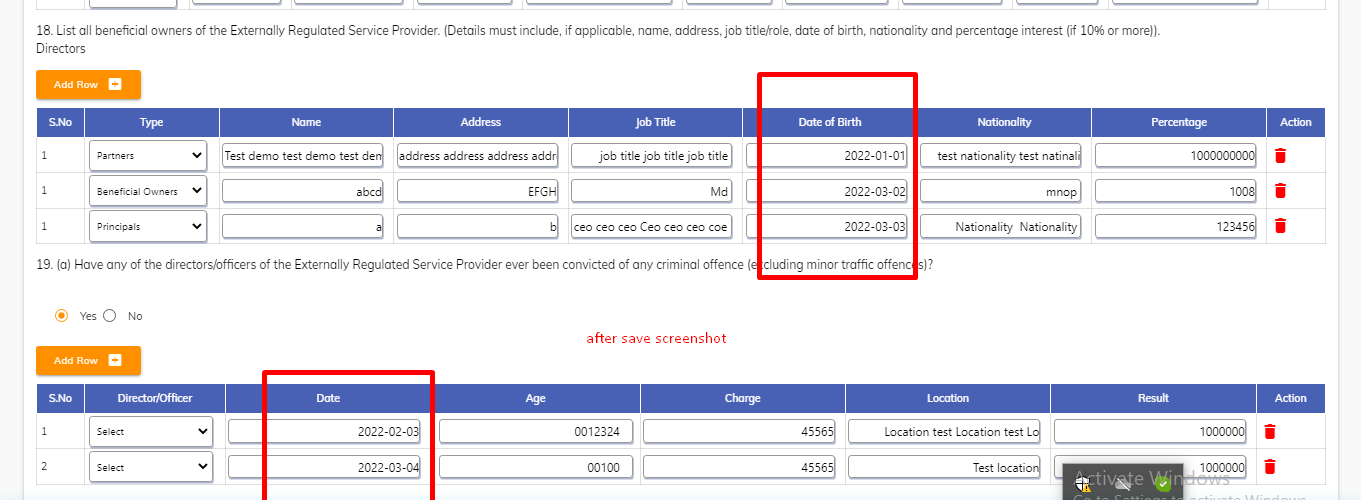
Files
Actions