Actions
Bug #13566
openLogin > Change password > Add the text in the field New Password and Confirm password > Click on Next > Check Issues below
Start date:
04/16/2025
Due date:
% Done:
0%
Estimated time:
Description
1) User should not submit and add a validation message if old password field is empty.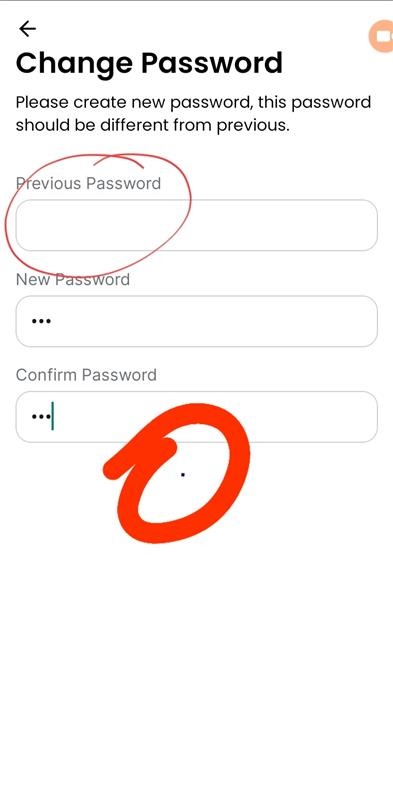
2) Add eye button to display the password.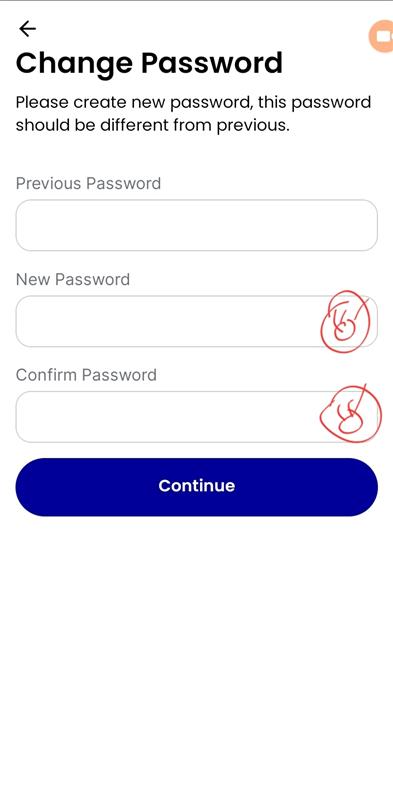
3) After submitting with valid credentials, User should navigate to Settings screen.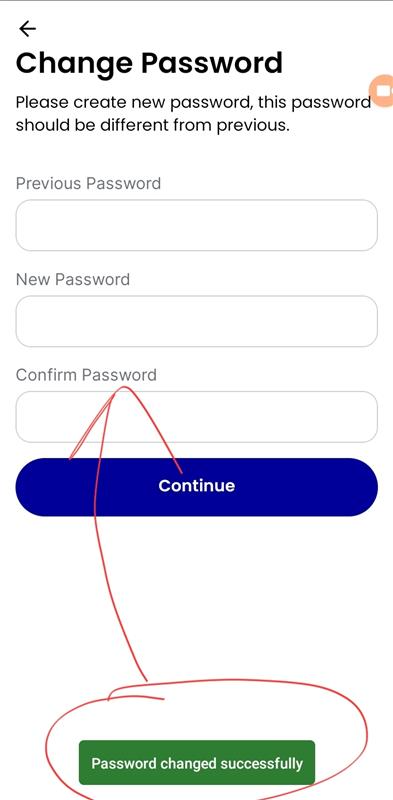
Files
Updated by Shubham J 3 days ago
- Subject changed from Add the text in the field New Password and Confirm password > Click on Next > Add a validation message if old password field is empty. to Add the text in the field New Password and Confirm password > Click on Next > User should not submit and add a validation message if old password field is empty.
Updated by Shubham J 3 days ago
- File clipboard-202504161114-bea0a.png clipboard-202504161114-bea0a.png added
- Description updated (diff)
Updated by Shubham J 3 days ago
- File clipboard-202504161122-olnmn.png clipboard-202504161122-olnmn.png added
- Subject changed from Add the text in the field New Password and Confirm password > Click on Next > User should not submit and add a validation message if old password field is empty. to Add the text in the field New Password and Confirm password > Click on Next > Check Issues below
- Description updated (diff)
Actions