Actions
Bug #12064
closedCode and Age Not Appearing on User's View Assessment Page from Dashboard Link
Start date:
12/20/2024
Due date:
% Done:
0%
Estimated time:
Description
https://app.screencast.com/qINp8TVBFarQx
Follow these steps to reproduce the issue:
1. Go to Dashboard.
2. Navigate to New Registered Users.
3. Click on View for a user.
4.From the profile page, click on View Assessments.
You will notice that Code and Age are not displayed on the View Assessments page. However, if you check the user from User Management, both Code and Age are visible. This issue occurs when accessing the user's details via the dashboard link.
User management link -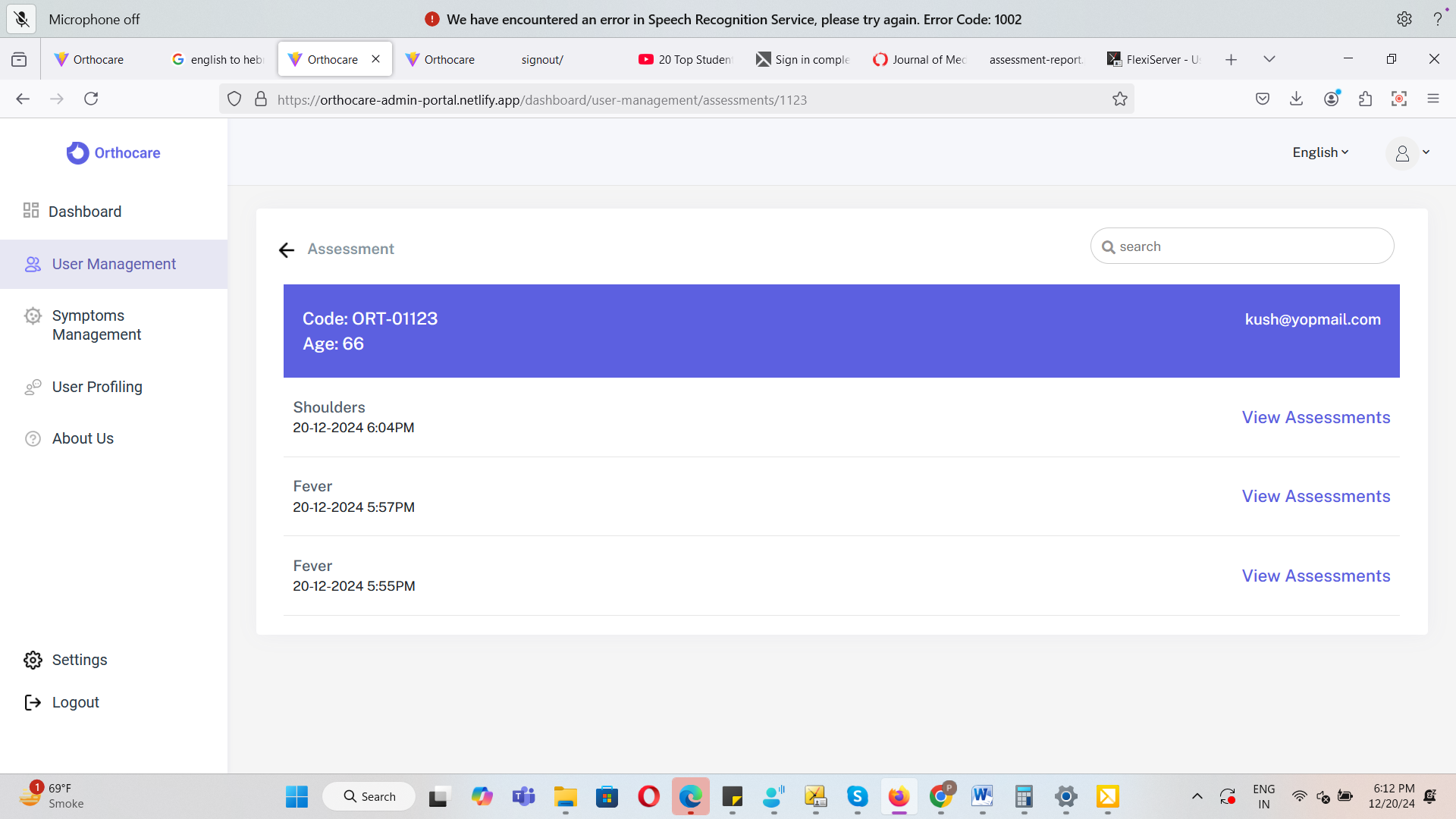
Files
Actions