Actions
Bug #12060
closedQR Code Not Working After Scanning on Mobile if assessment done from mobile . Check the issue description below
Start date:
12/20/2024
Due date:
% Done:
0%
Estimated time:
Description
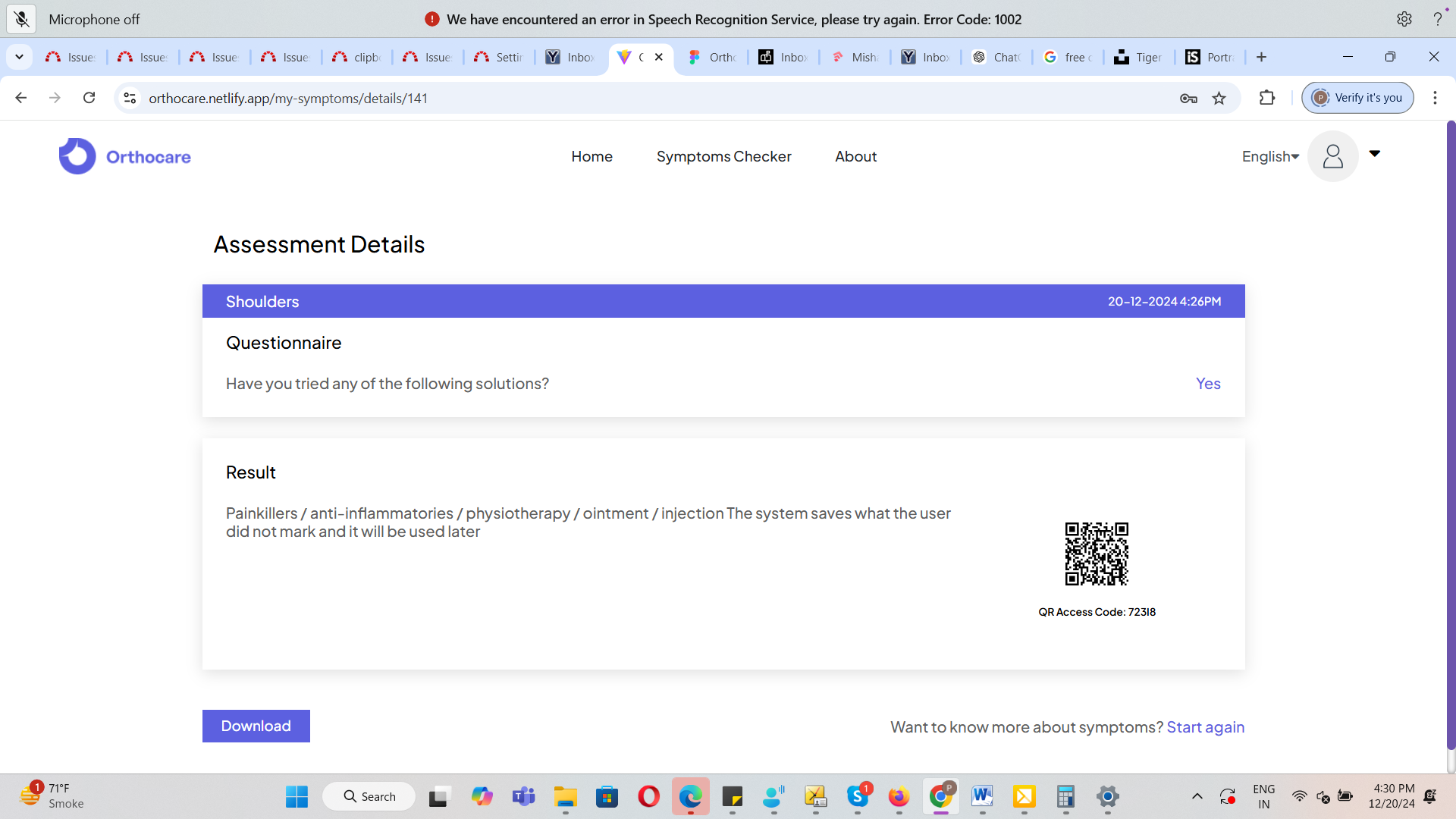
Steps to follow :-
1.Scan any working QR code from a mobile device.
On the page, click the Menu icon and select Get Started for Free.
Complete the assessment.
After saving the results, you will be prompted to Sign Up.
Complete the sign-up process and then Sign In.
After signing in, you will be navigated to the My Symptoms page.
On the Assessment Detail page, you will see a scanner with a QR code.
Now, open the same user on the website.
Scan the QR code from the website on the mobile device.
The QR code does not work after scanning.
Files
Actions