Actions
Bug #1029
openExercise tab - No error pop message displayed without filling mandatory fields .
Start date:
01/14/2022
Due date:
% Done:
0%
Estimated time:
Description
Steps to reproduce:
1. Go to the admin page.
2. Click on the exercise tab >> exercise list
3. Create new >> fill input data >> error pop message should be displayed
4. Green highlighted line should be visible red color and error pop message should be displayed
5. User should not be able to save data without filling mandatory details.
Attachment: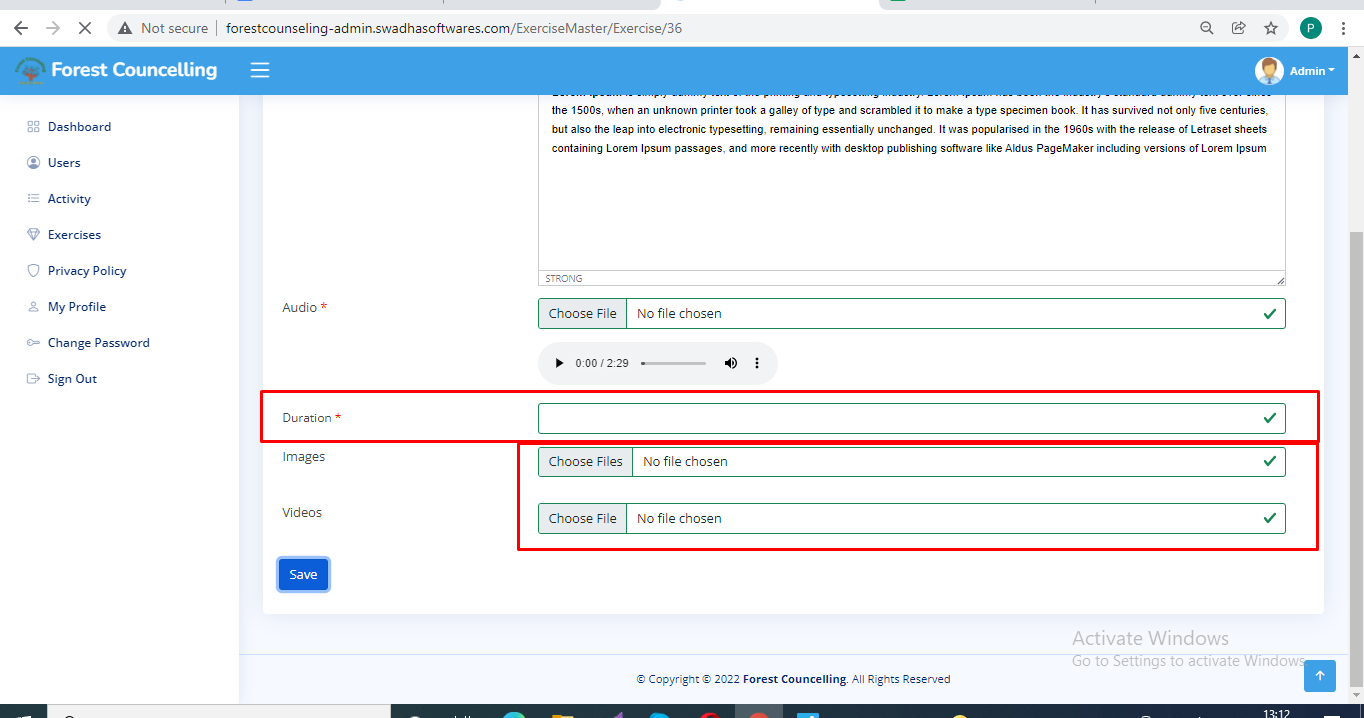
Files
No data to display
Actions