Bug #1018
closedInsurance Manager-->Insurance Manager-->Schedule 4-->Point no 4(b), 6-->(1)choose file option gets active when applicant clicks on the save & validate. (2) ADD ROW button is not clickable for point 11. (3). position/role should be alphanumeric
0%
Description
Insurance Manager-->Insurance Manager-->Schedule 4
Issue 1:
choose file option gets active when applicant clicks on the save & validate.
Step to reproduce:
Schedule 4
In the initial phase choose file option do not appear for Point no 4(b)(Number of shares) and 6 (Position/Role)
Click on validate & save
Issue 2:
Position/role should be in alphanumeric
Issue 3:
Point no-11-->click on "ADD ROW"-->this button is not clickable (applicant is not able to add row by clicking on "add row" button.
Issue 4:
Point no.11-->address input field should allow alphanumeric value.
Step to reproduce:
1. without putting data in point no-11 just click on save and validate
2. the go with point no.11
3. go with address field
now this input field does not allow to provide value in alphanumeric.
Issue 5:
Put value in complete form-->save and validate-->the provided value in point num.3 (Address of Registered Office in Anguilla*) is getting disappear if user clicks on save and validate button
See attached screenshot issue 1:
Before click on save & validate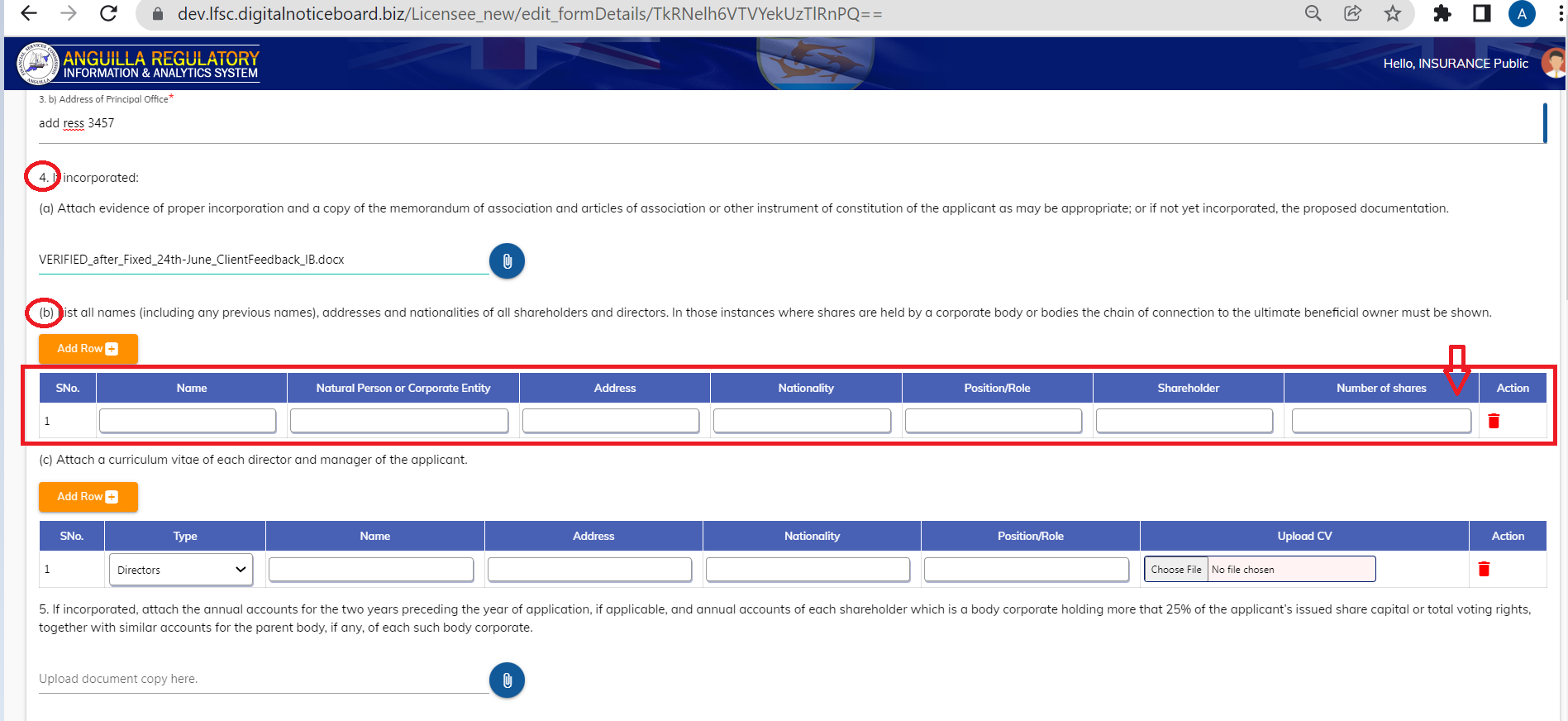
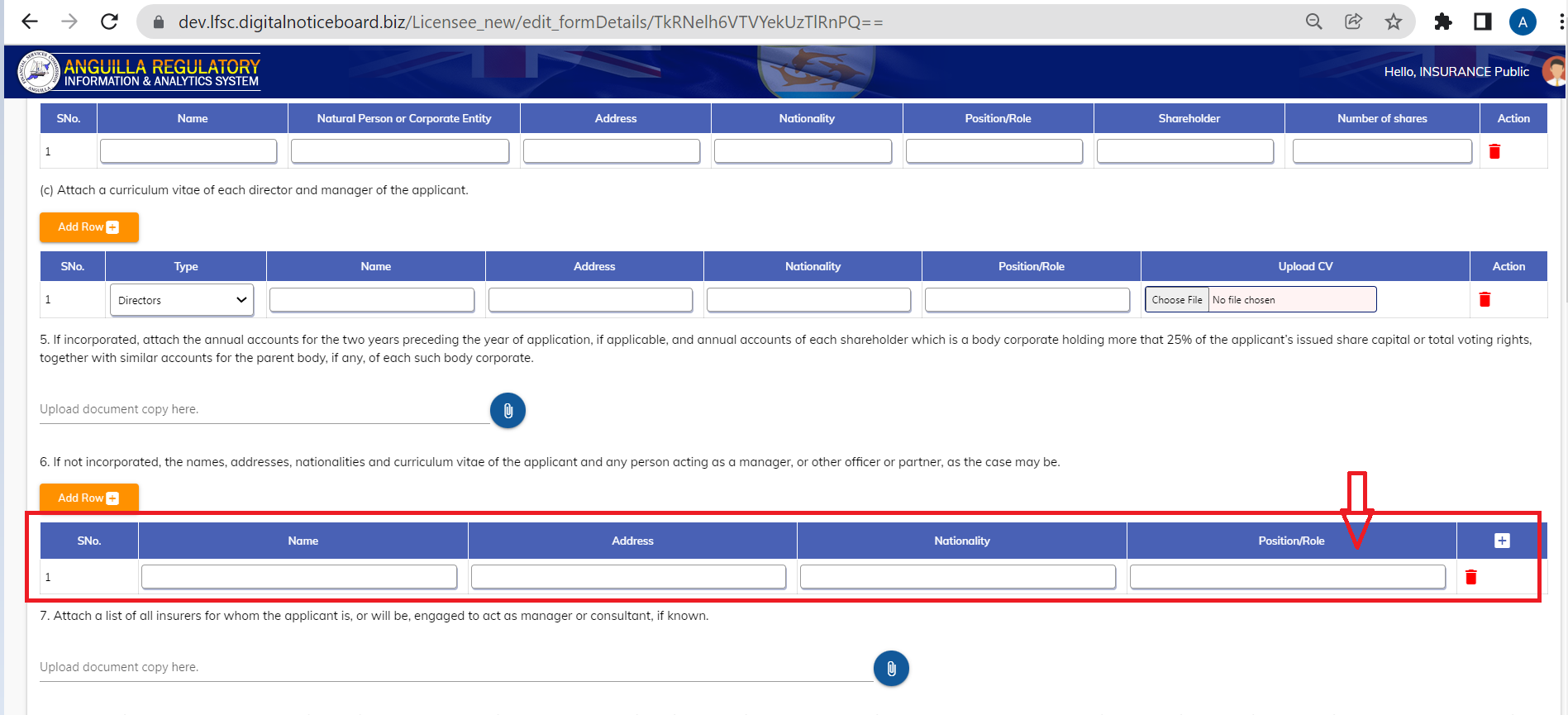
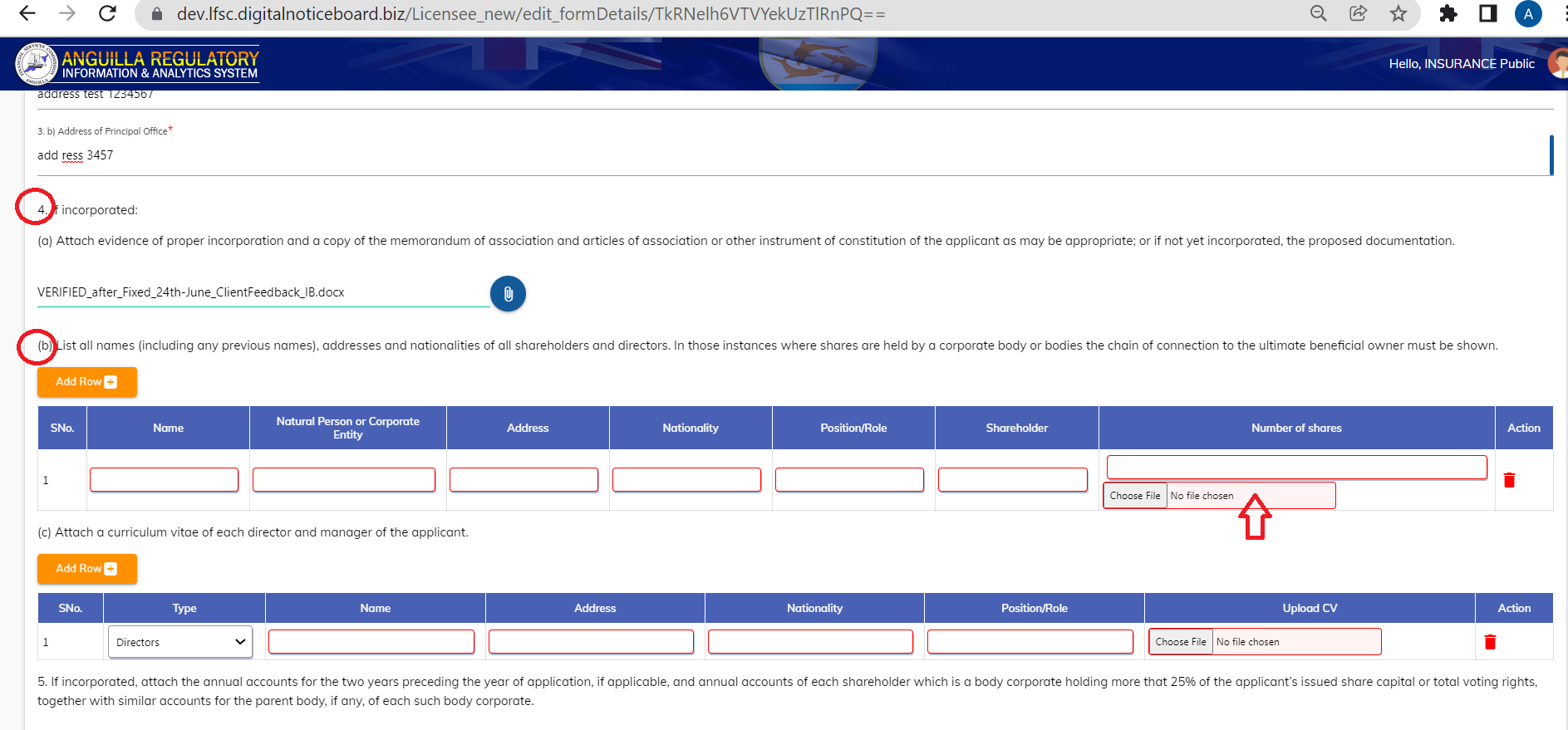
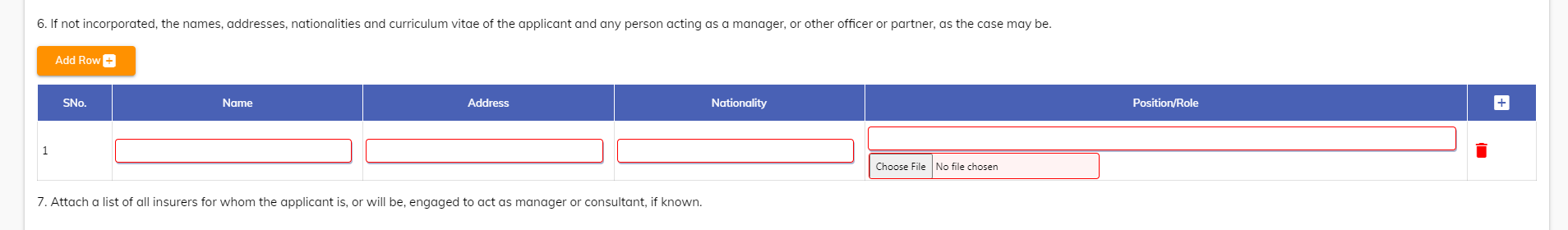
See attached screenshot for issue 2: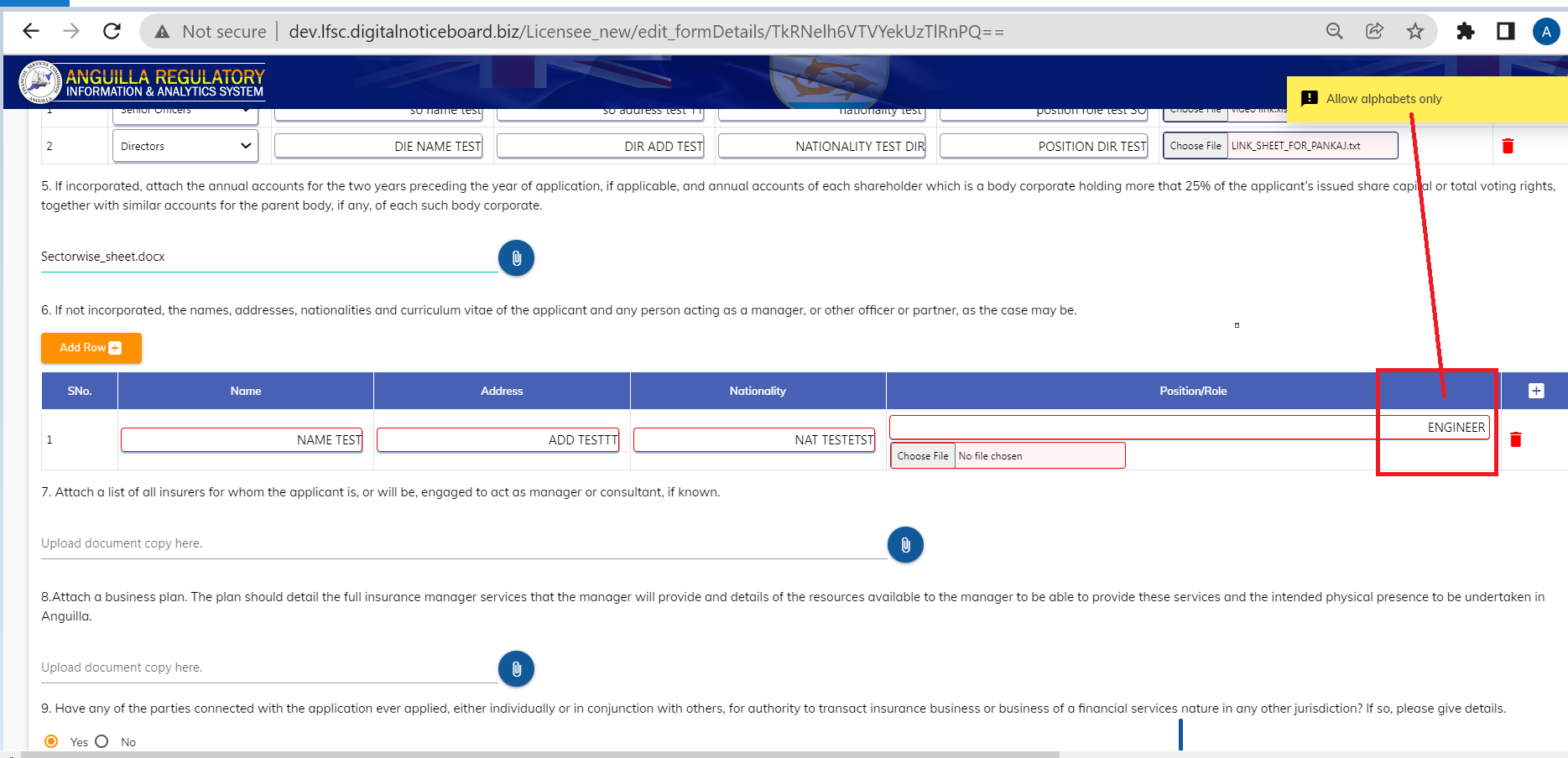
See attached screenshot for issue 3: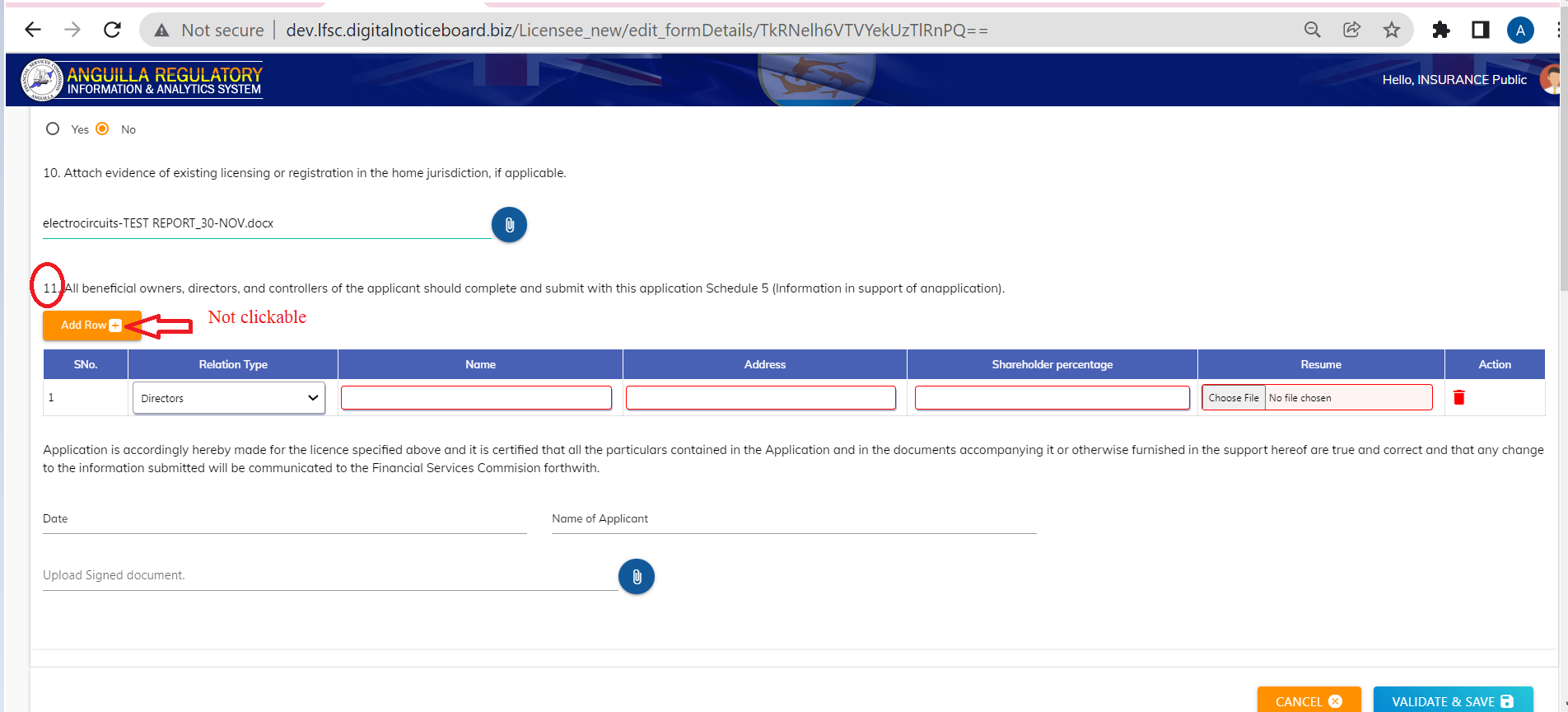
See attached screenshot for issue 4:
See attached screenshot for issue 5:
Files